Basechat - Anonymous text messaging software for helplines.
Please contact us for more information. Or read more on basechat.com
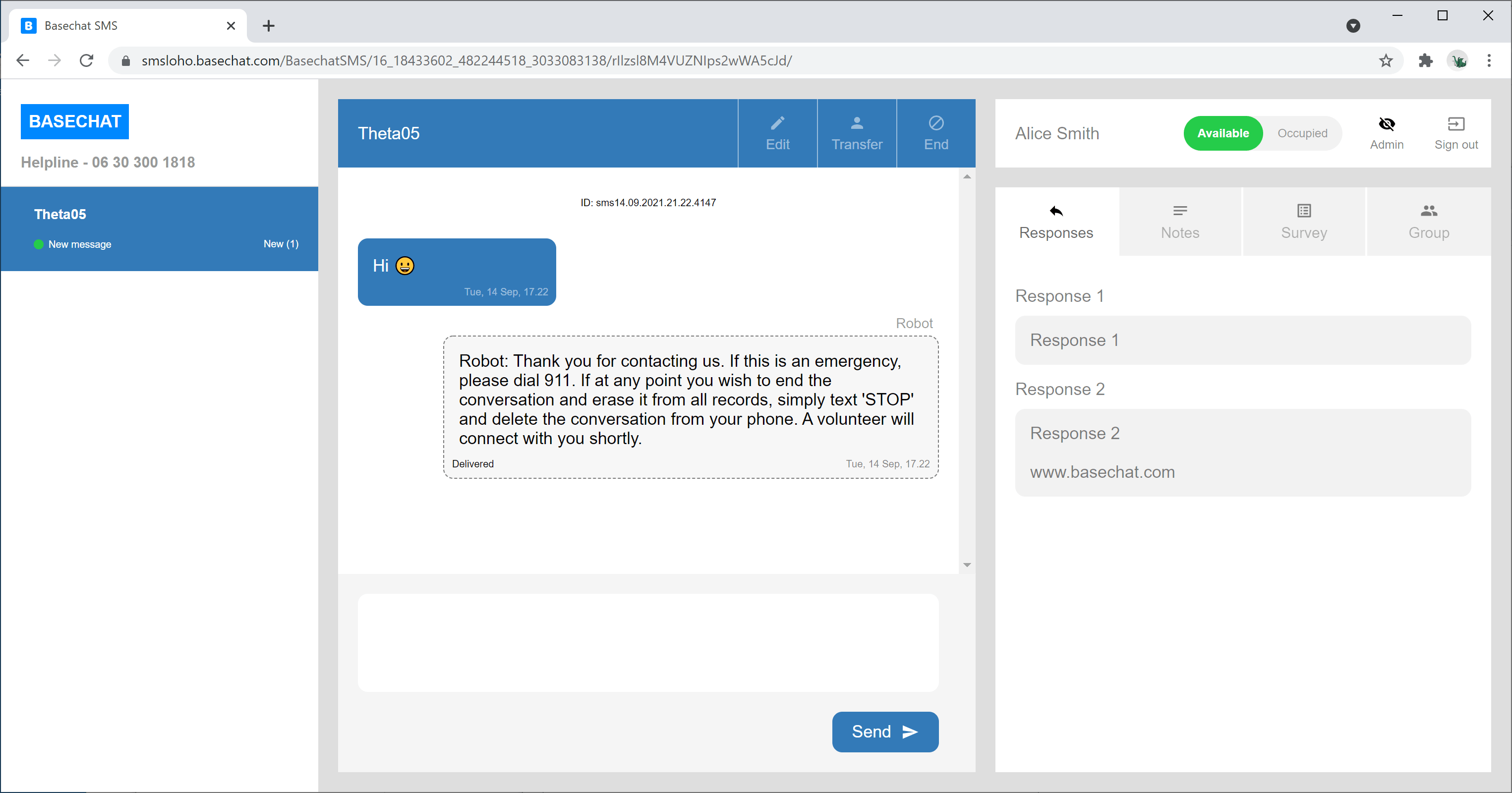
A user contacts the helpline via SMS, WhatsApp, or similar channel.
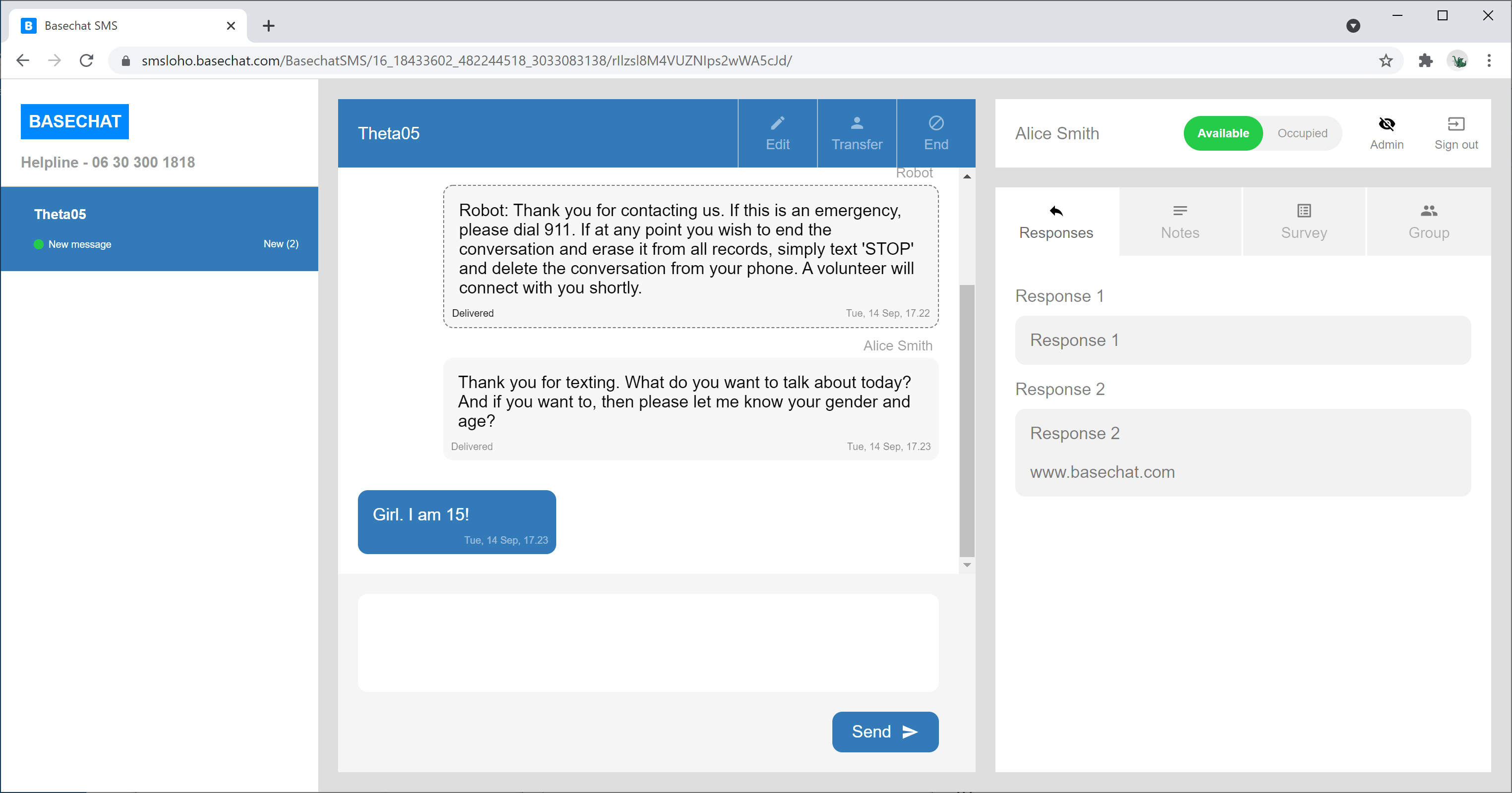
A counsellor answers from Basechat.
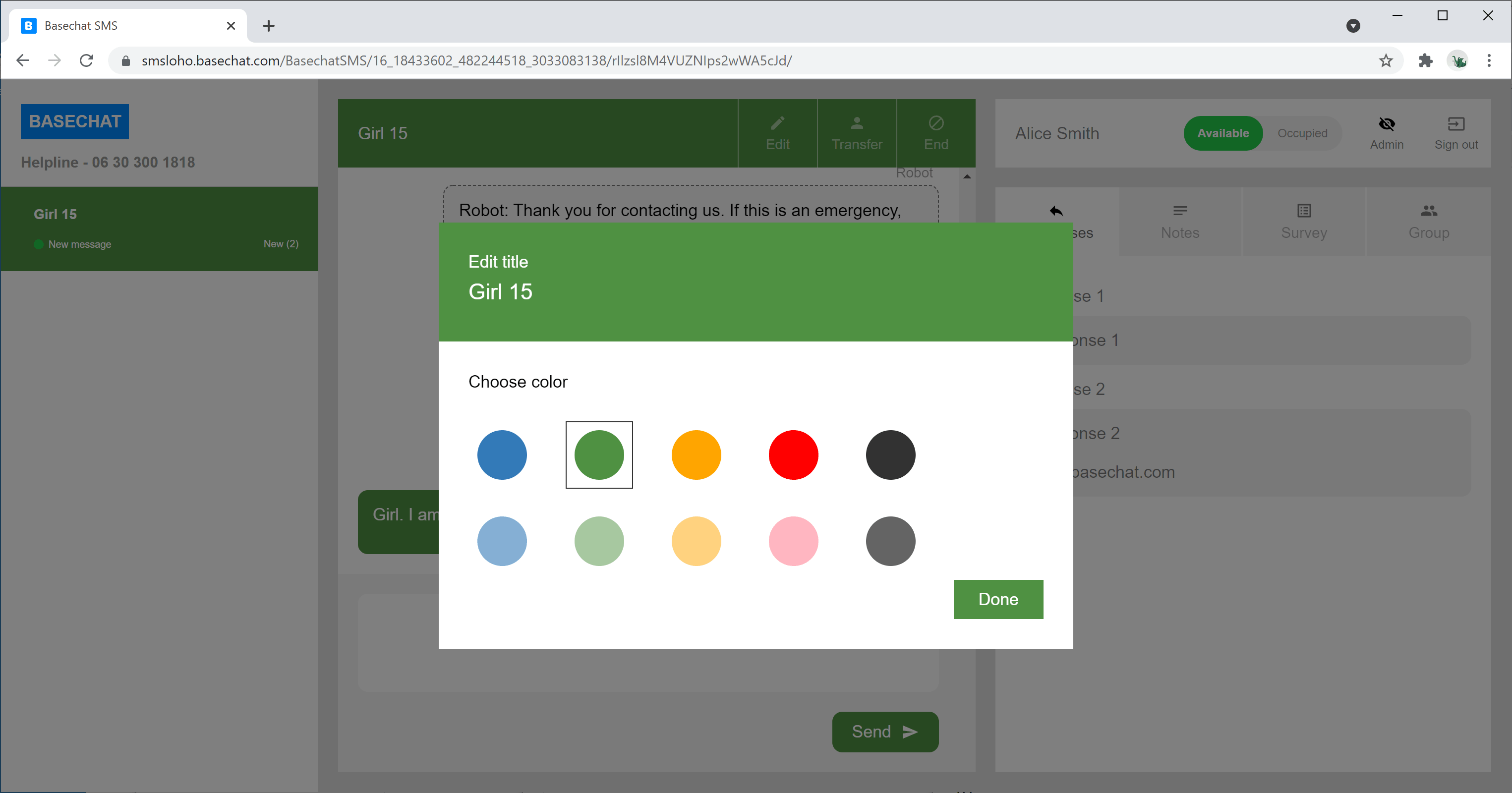
The counsellor can give the conversation a title and color.
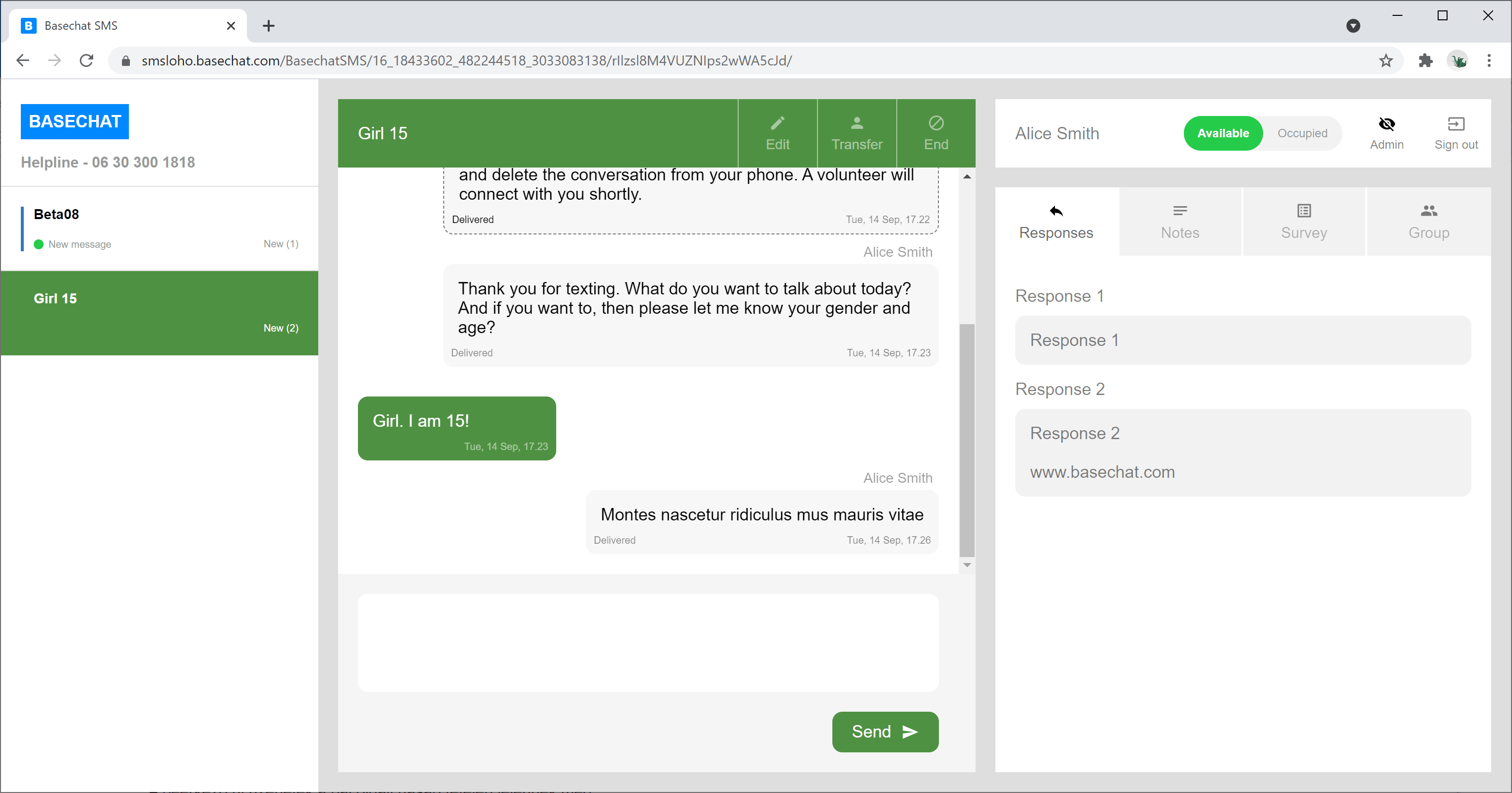
An additional conversation has started.
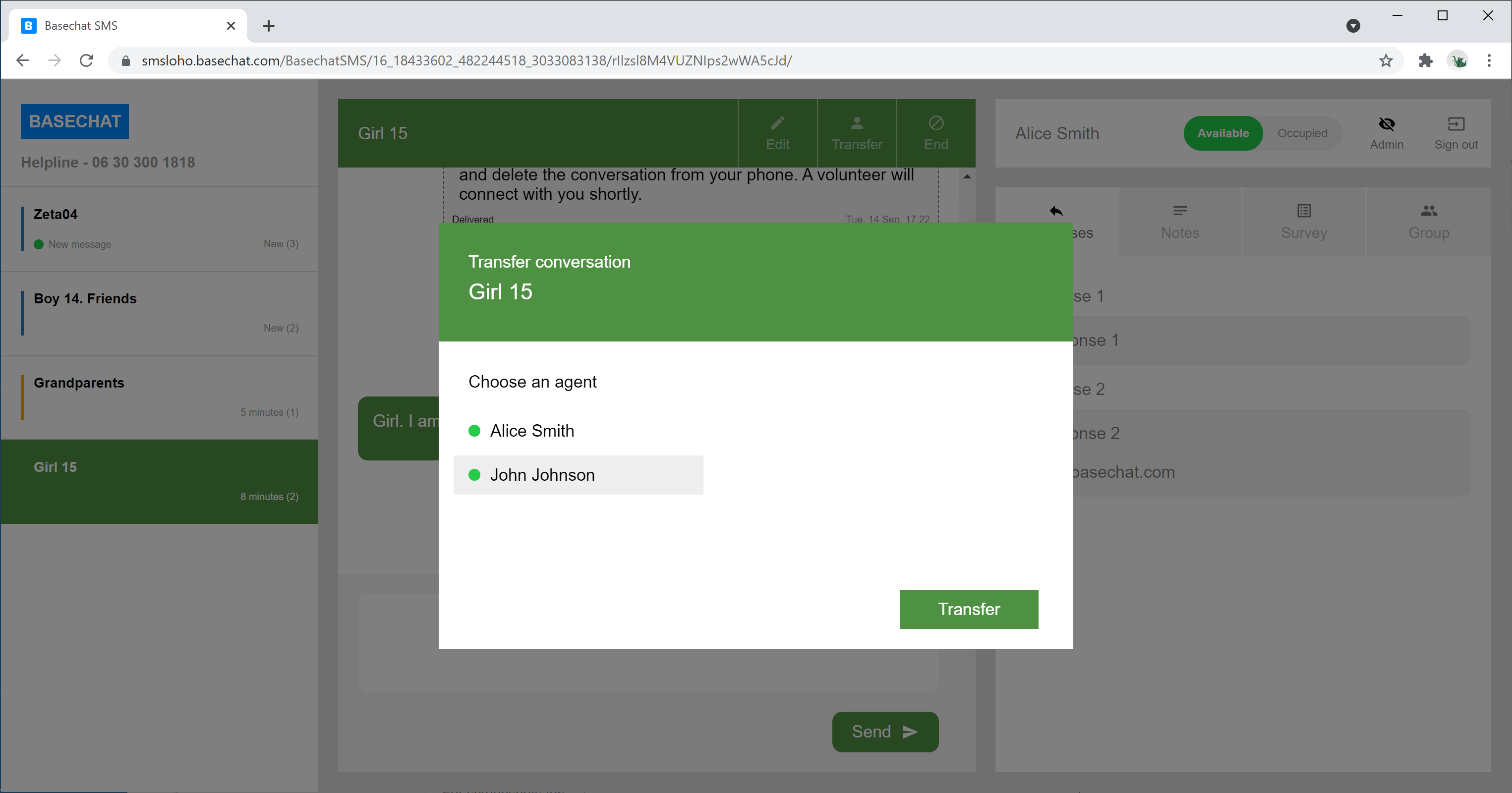
A conversation is transferred to another counsellor.
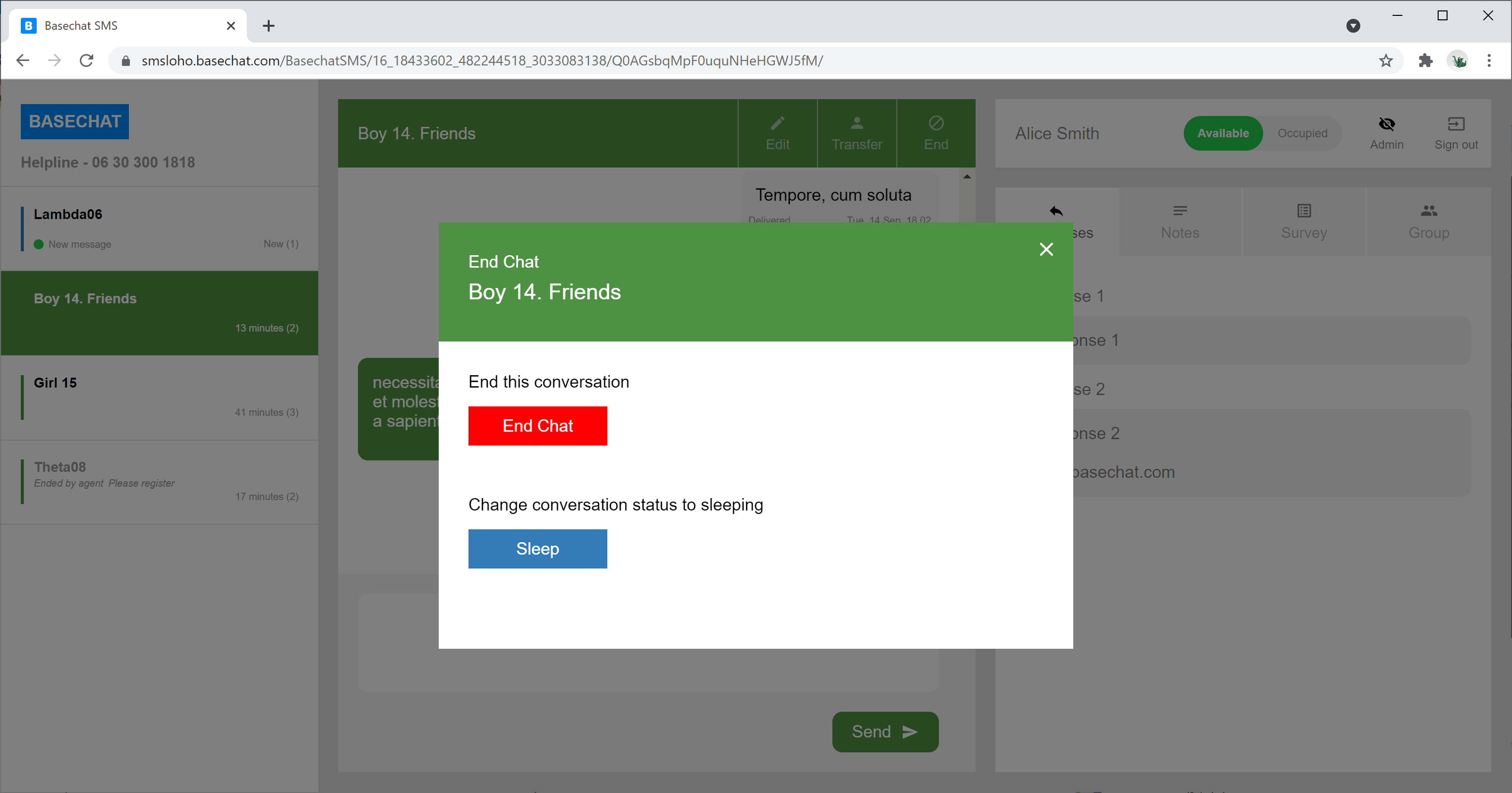
The counsellor ends the conversation. As an alternative to ending, the counsellor can choose to sleep the conversation, meaning the same conversation can continue if the user makes contact again. When a user don't answer a counsellor's message, the conversation is automatically moved to the sleeping-state after a set period of time.
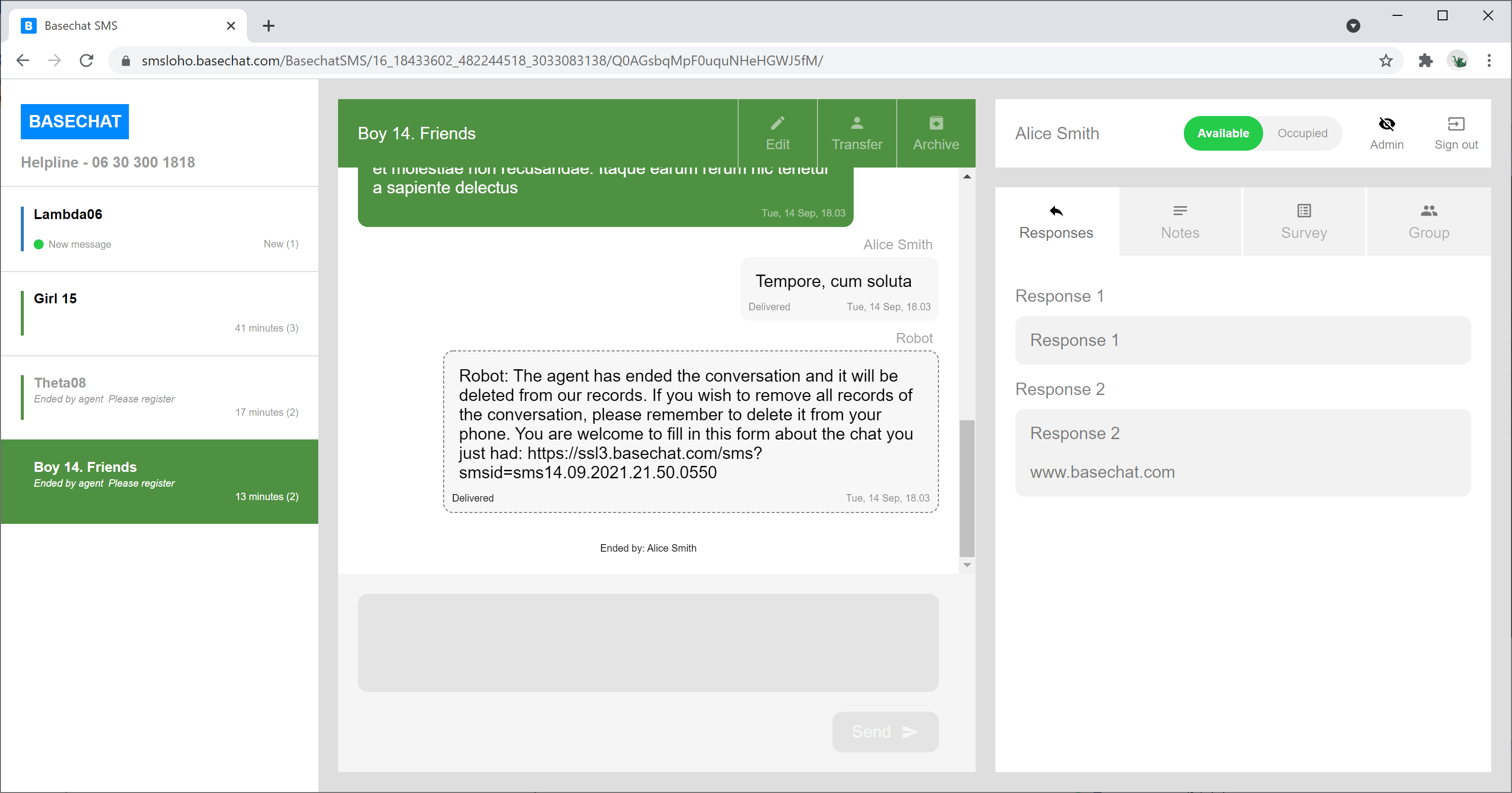
When the conversation ends, the user can fill in a survey. Answers are saved in spreadsheets and can be shown to the counsellor.
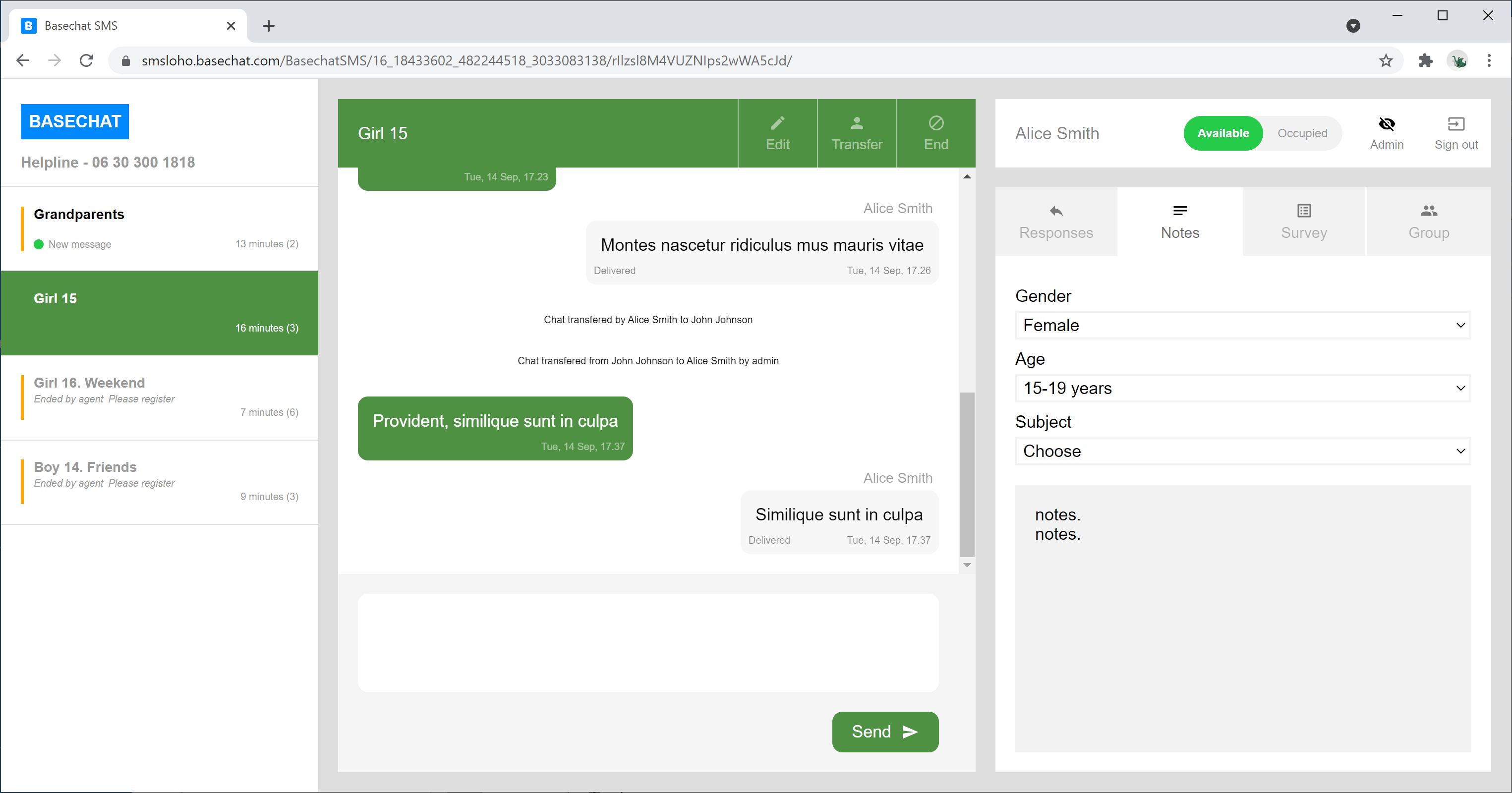
The counsellor can take notes, and label with preset subjects. Notes and subjects are always shown with the conversations when transferred or followed, or when the conversation is ended.
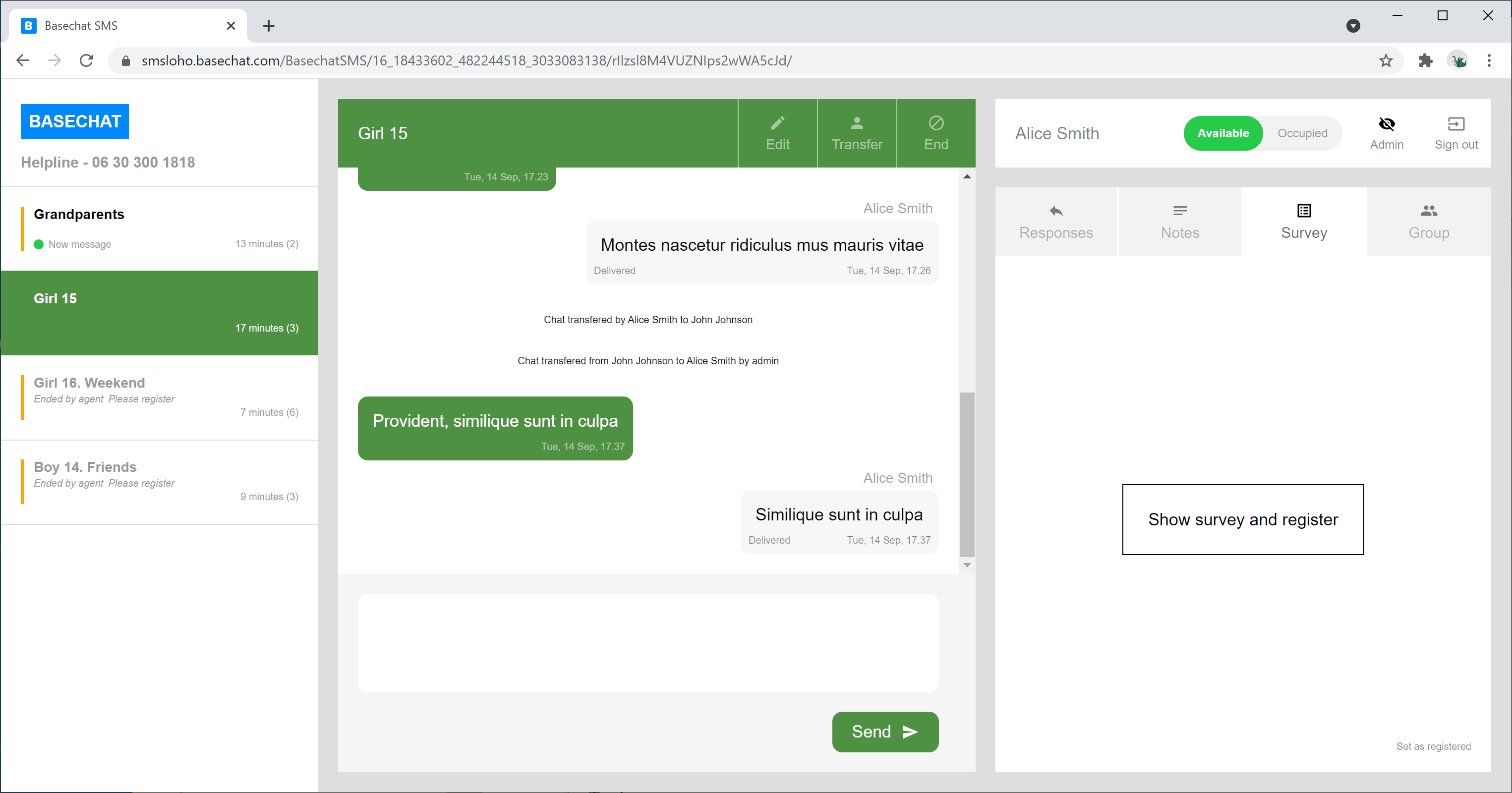
The counsellor can evaluate the conversation.
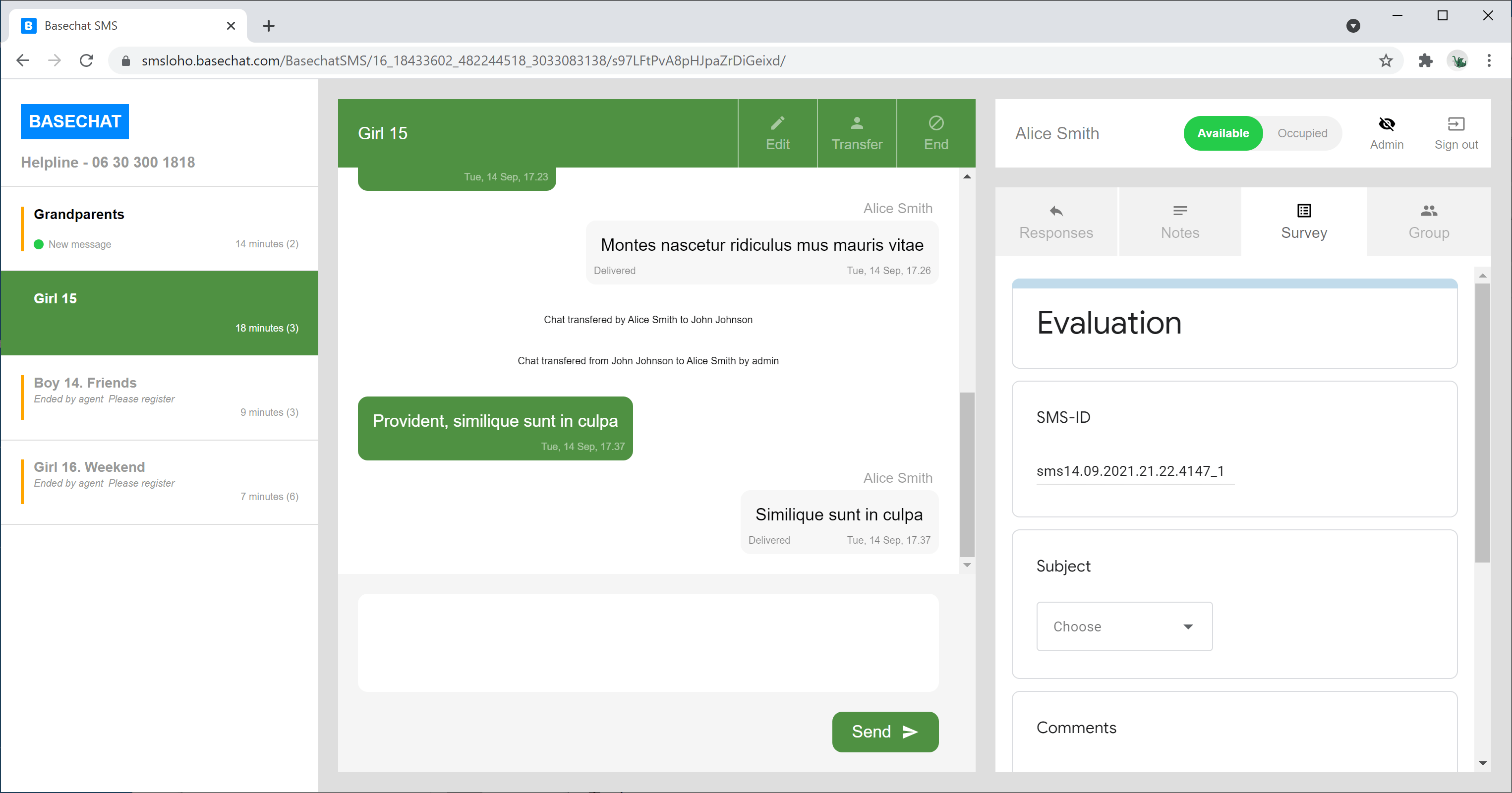
Evaluation.
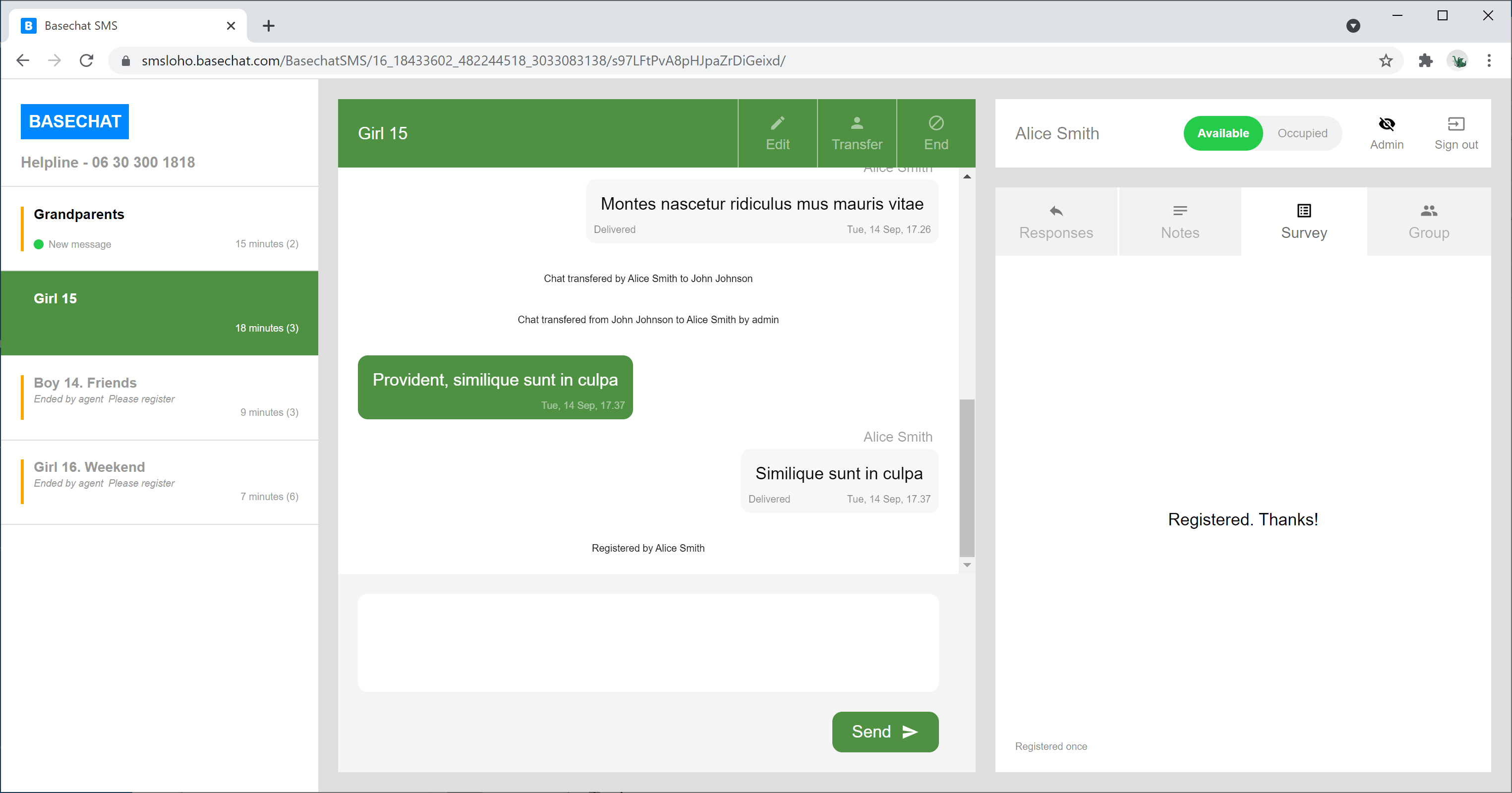
Evaluated. The same conversation can be evaluated more than once if it continues.
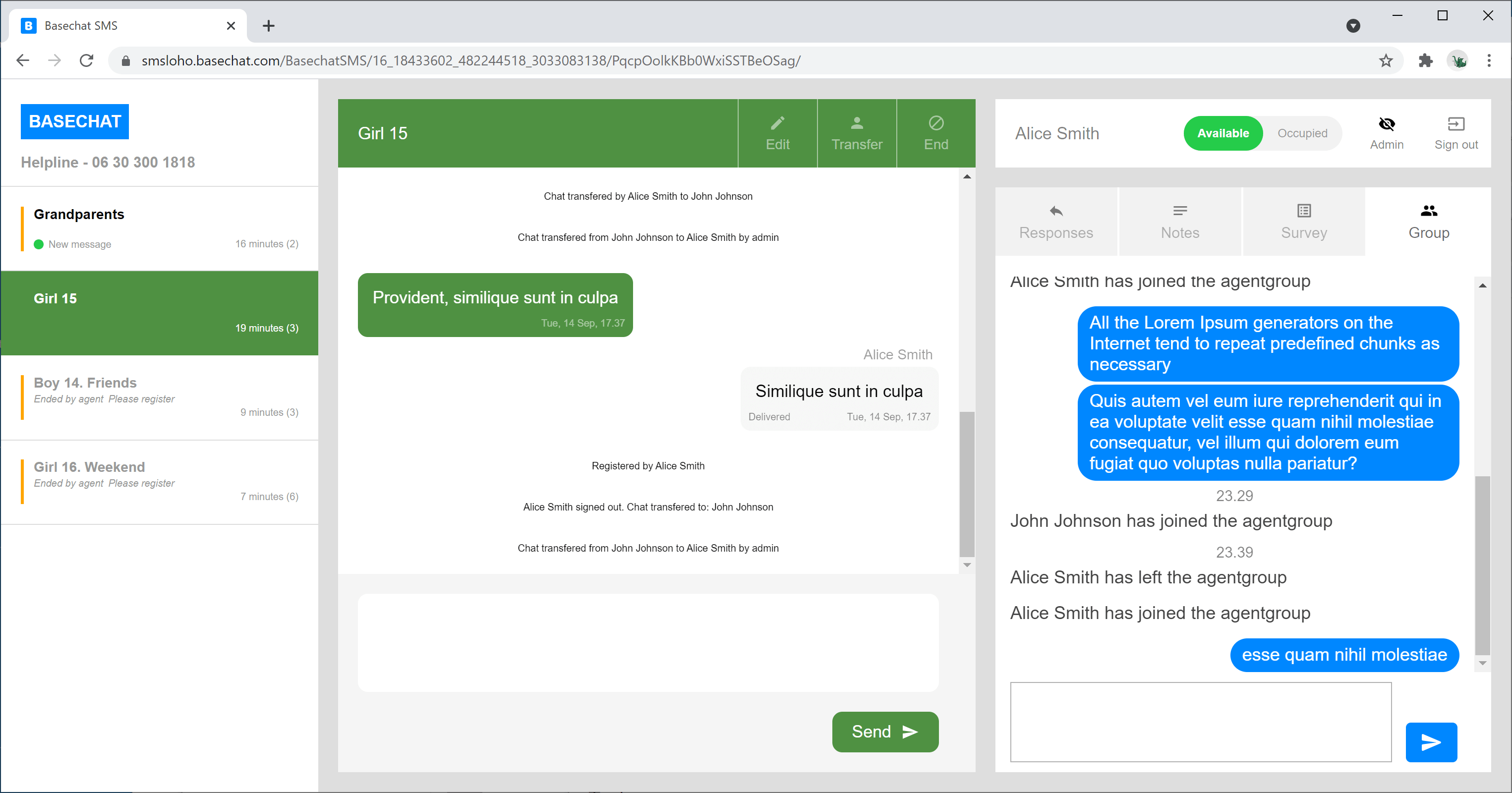
Counsellors and coordinators can talk via groupchat.
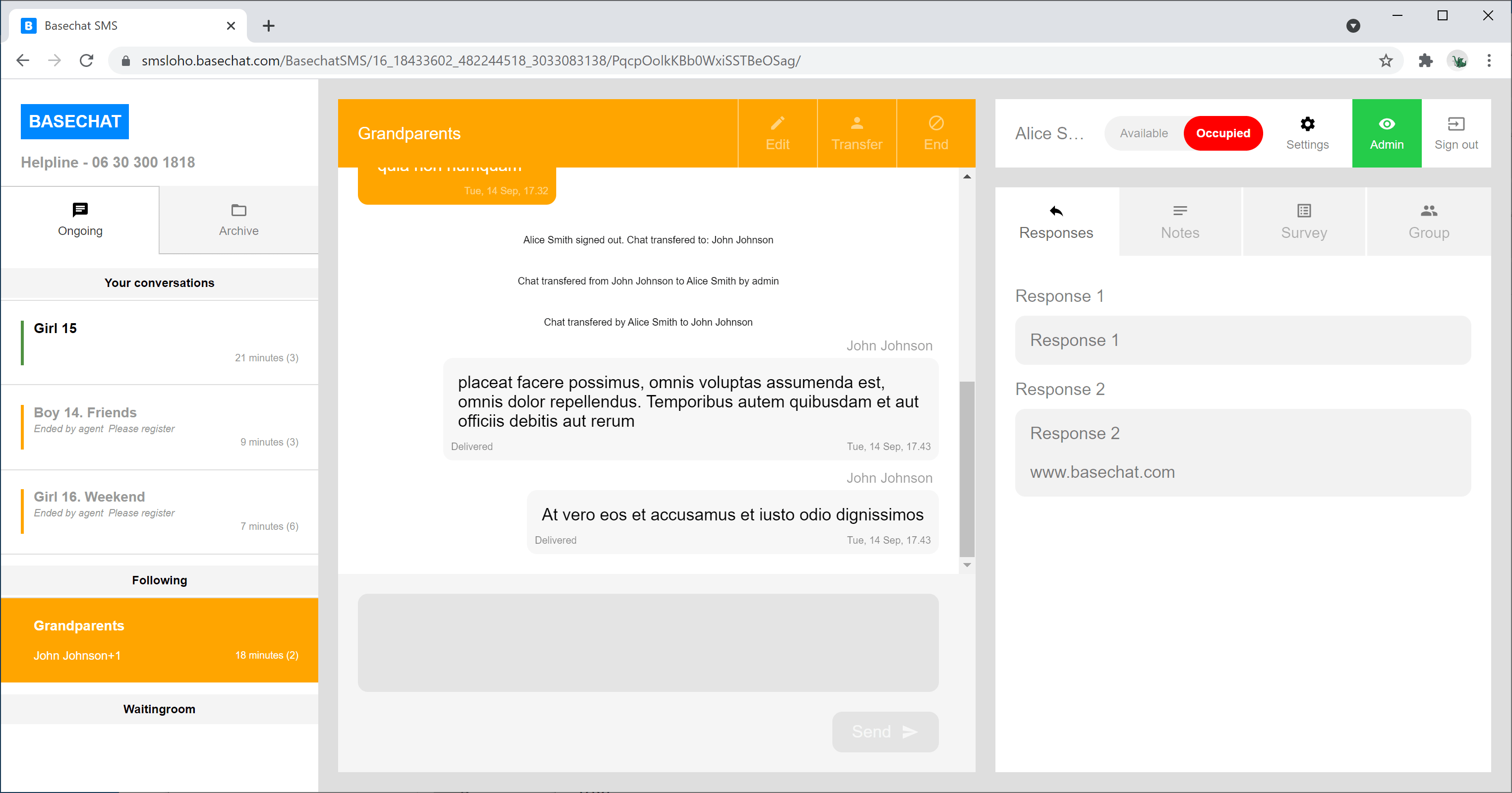
An administrator chooses admin mode, and can now follow ongoing conversations.
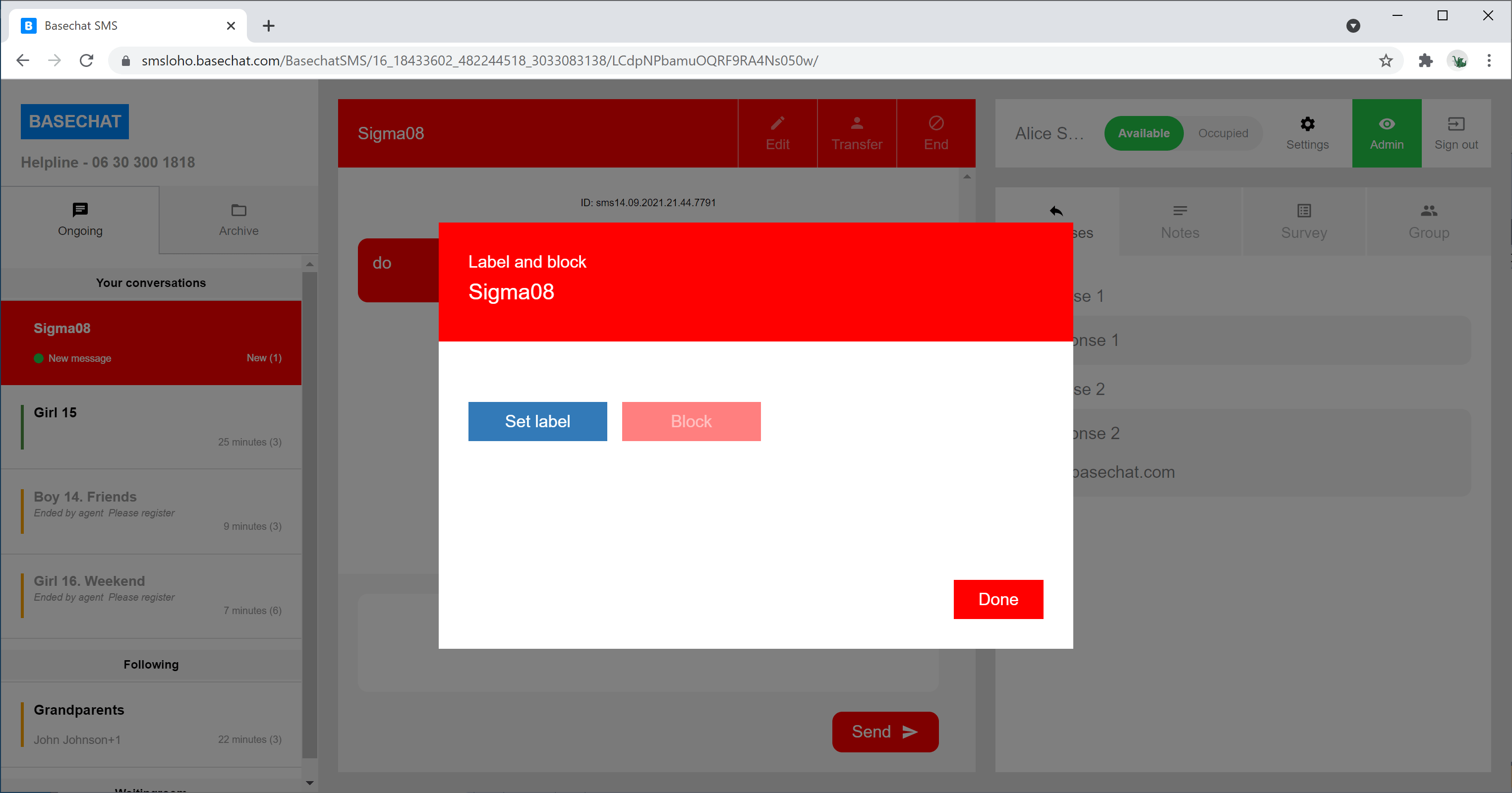
An administrator can choose to label or block an abusive user.
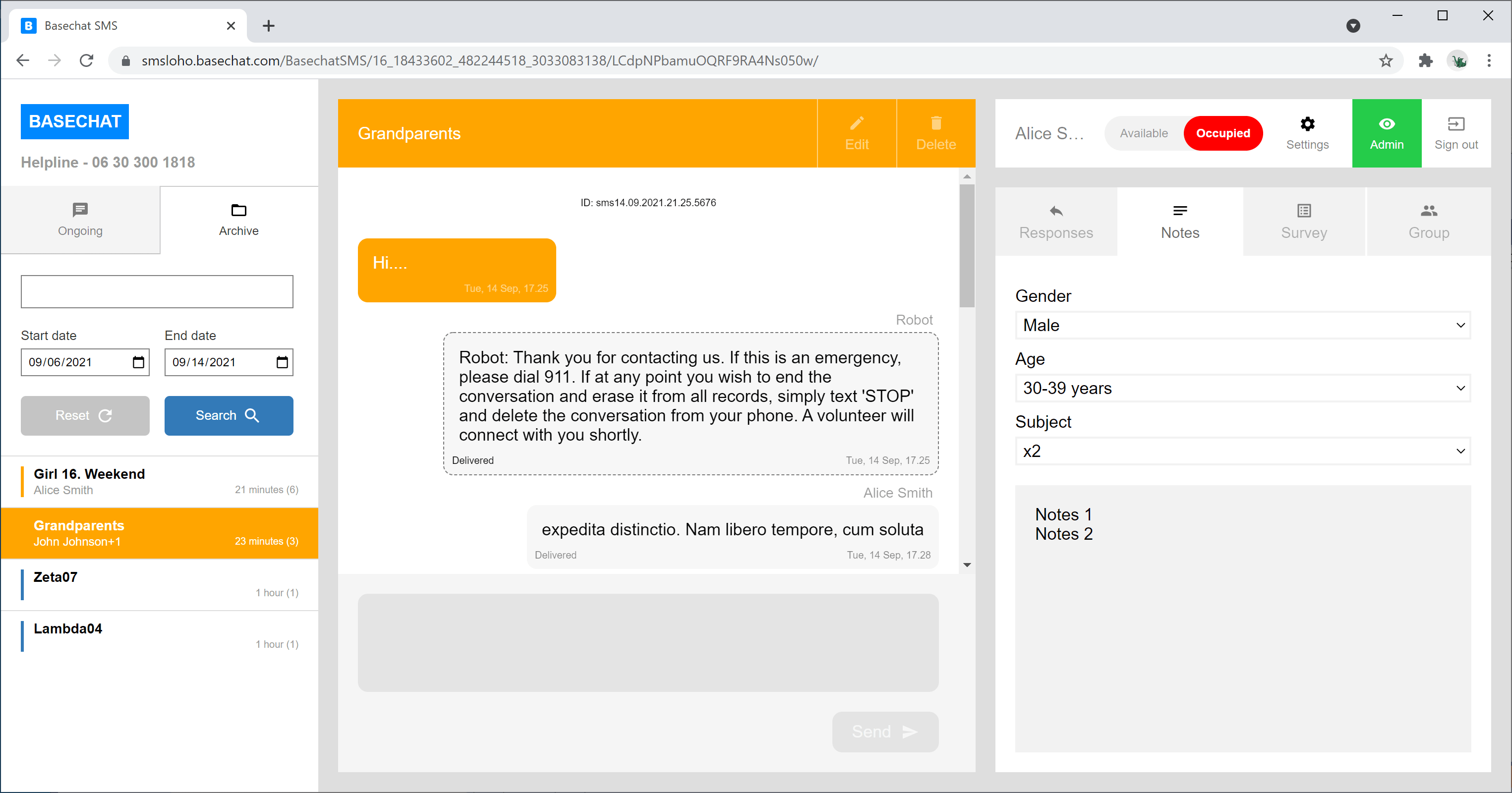
If archiving is enabled, administrators can see and search through archived conversations.
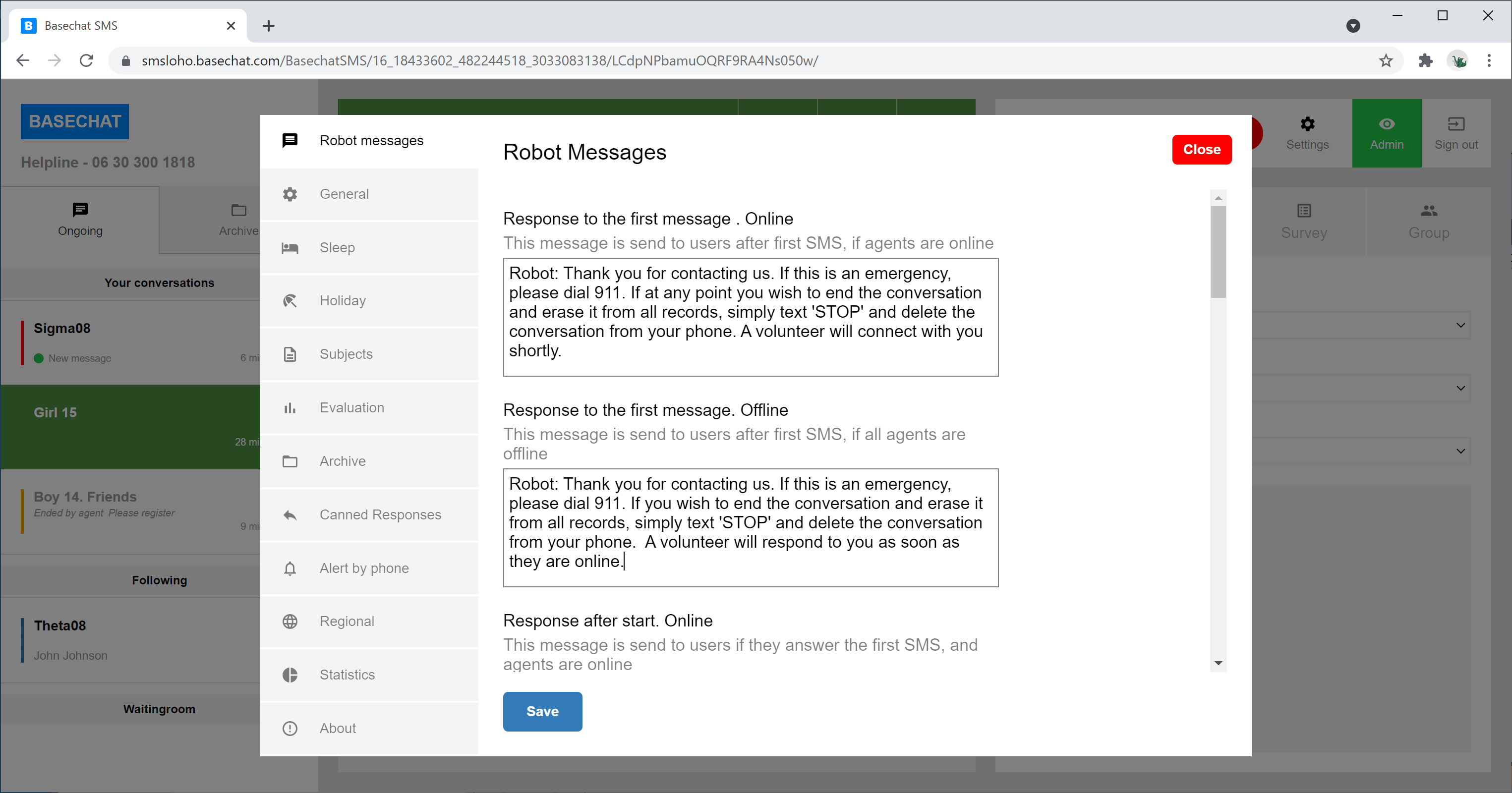
Settings for automated messages.
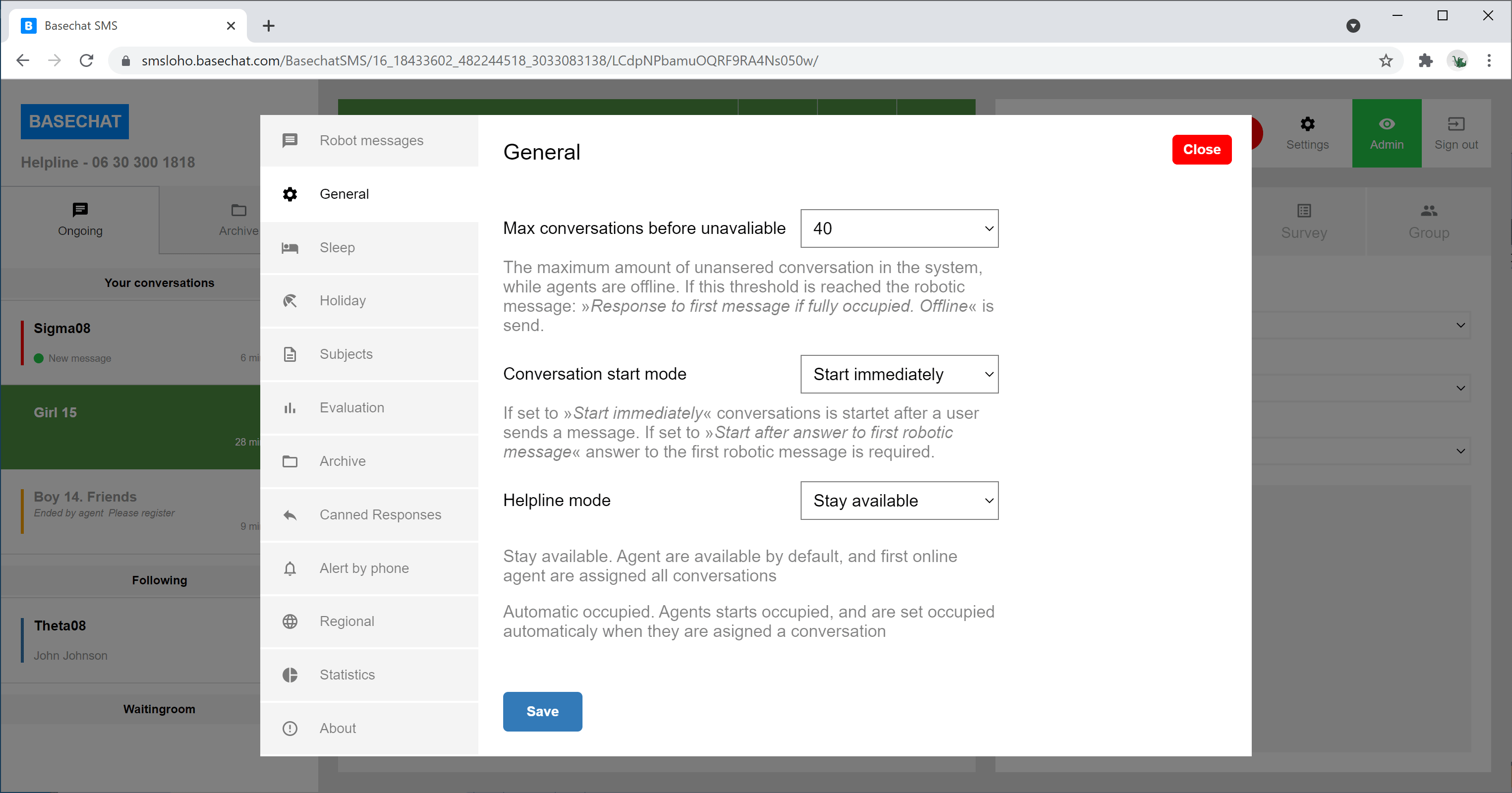
Helpline settings.
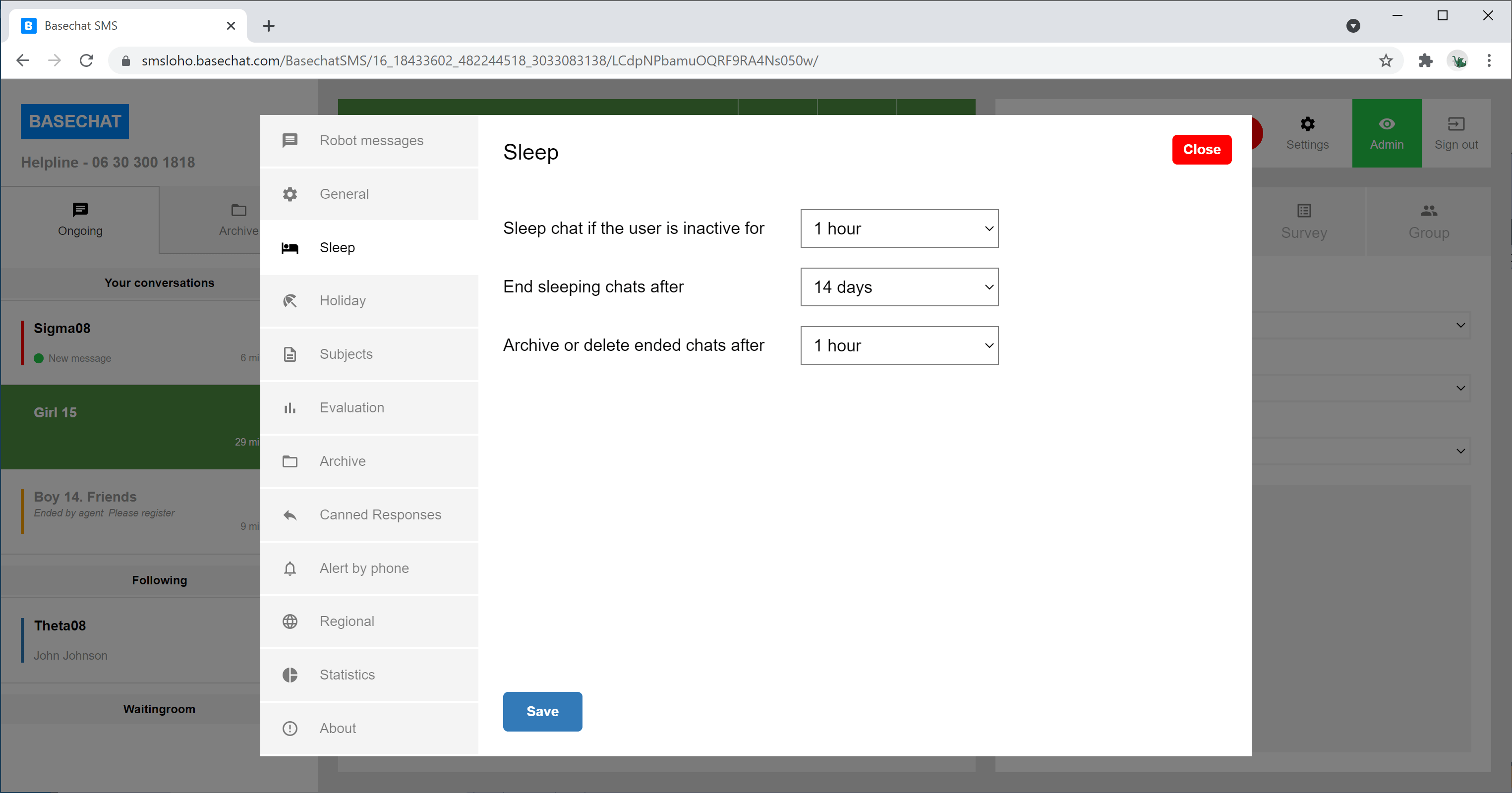
Settings for sleep. When a user don't answer a counsellor's message, the conversation is automatically moved to the sleeping-state after a set period of time.
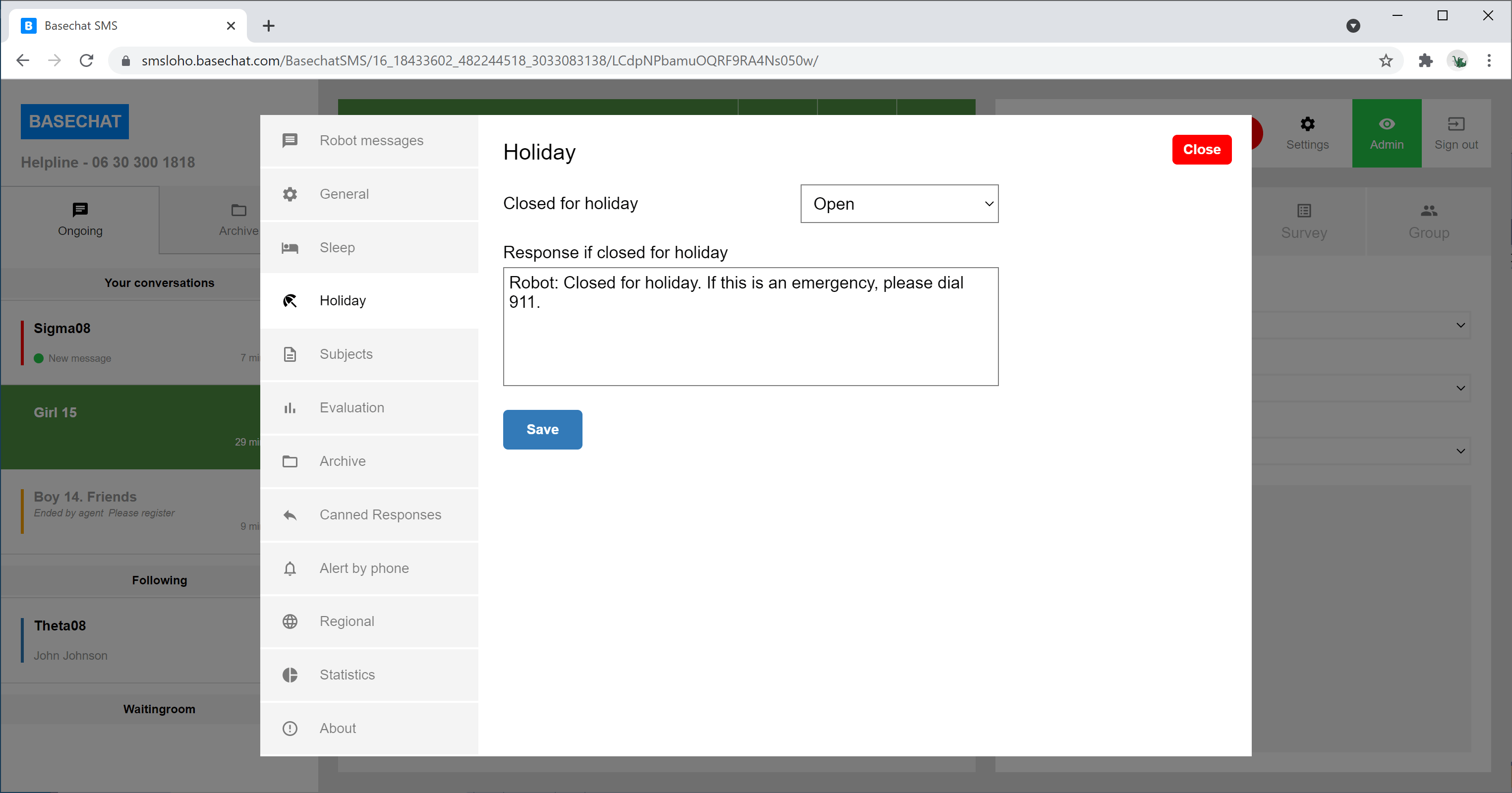
Holiday.
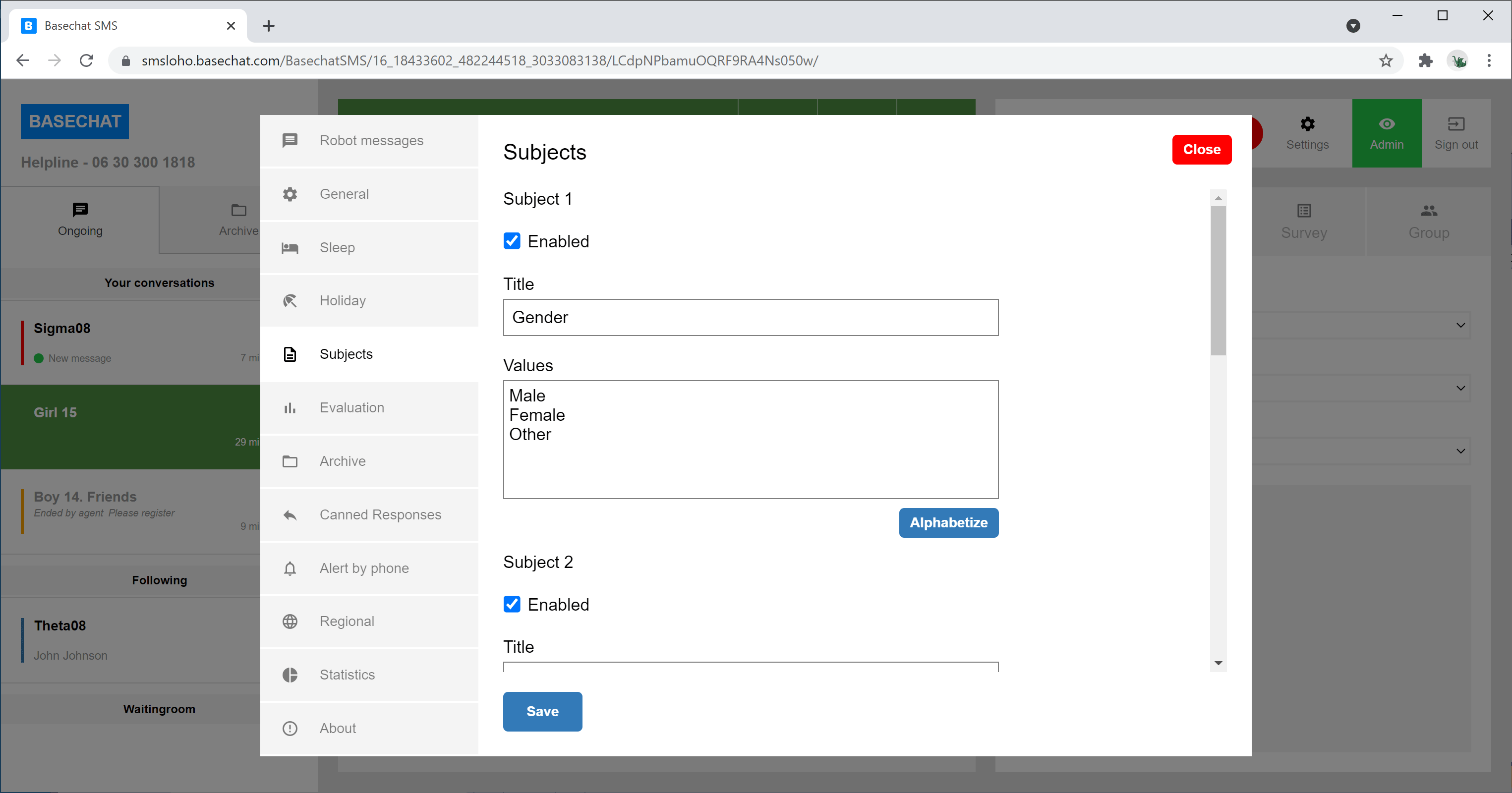
Subjects.
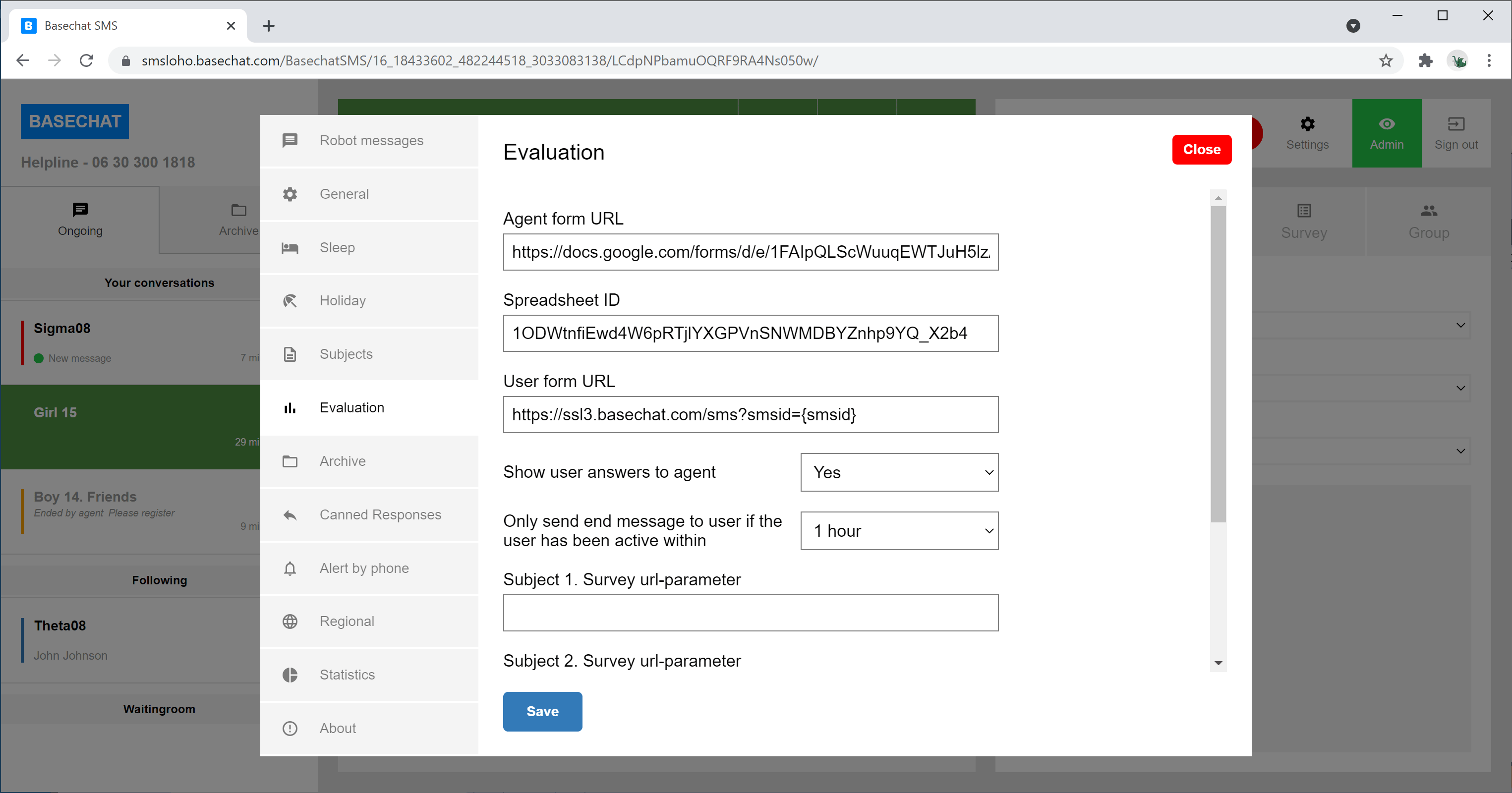
Settings for evaluation.
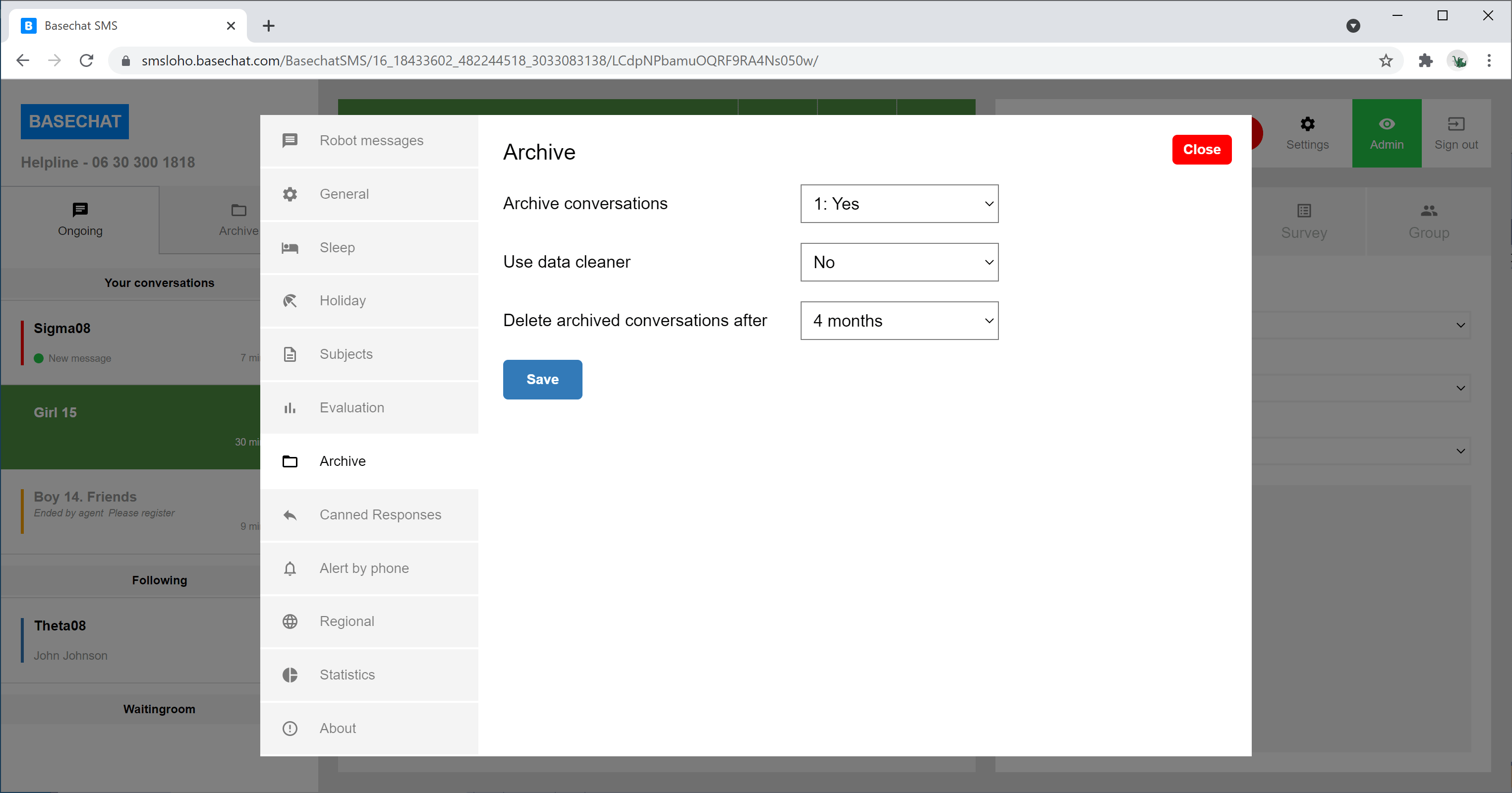
Settings for archiving.
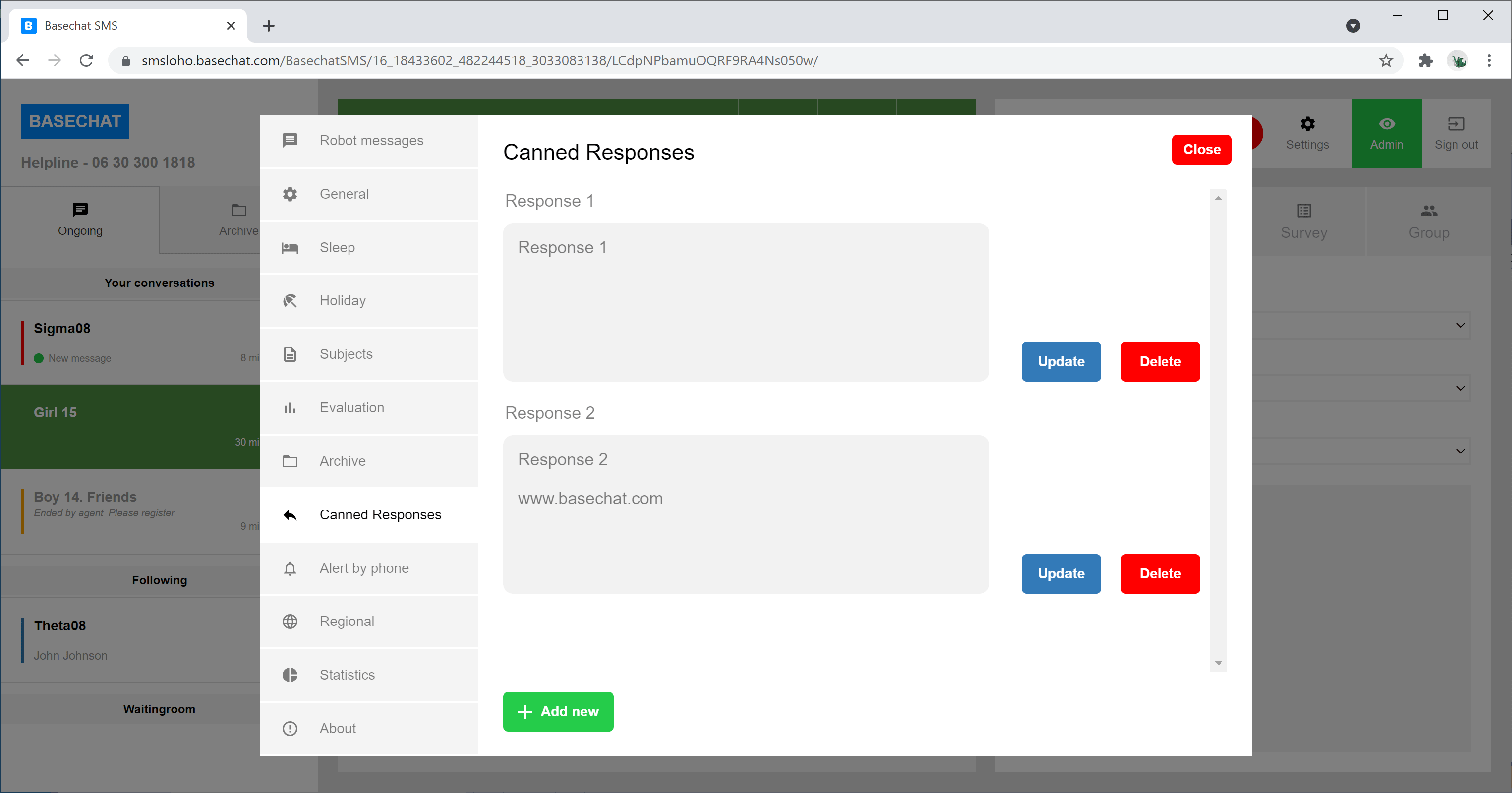
Canned responses.
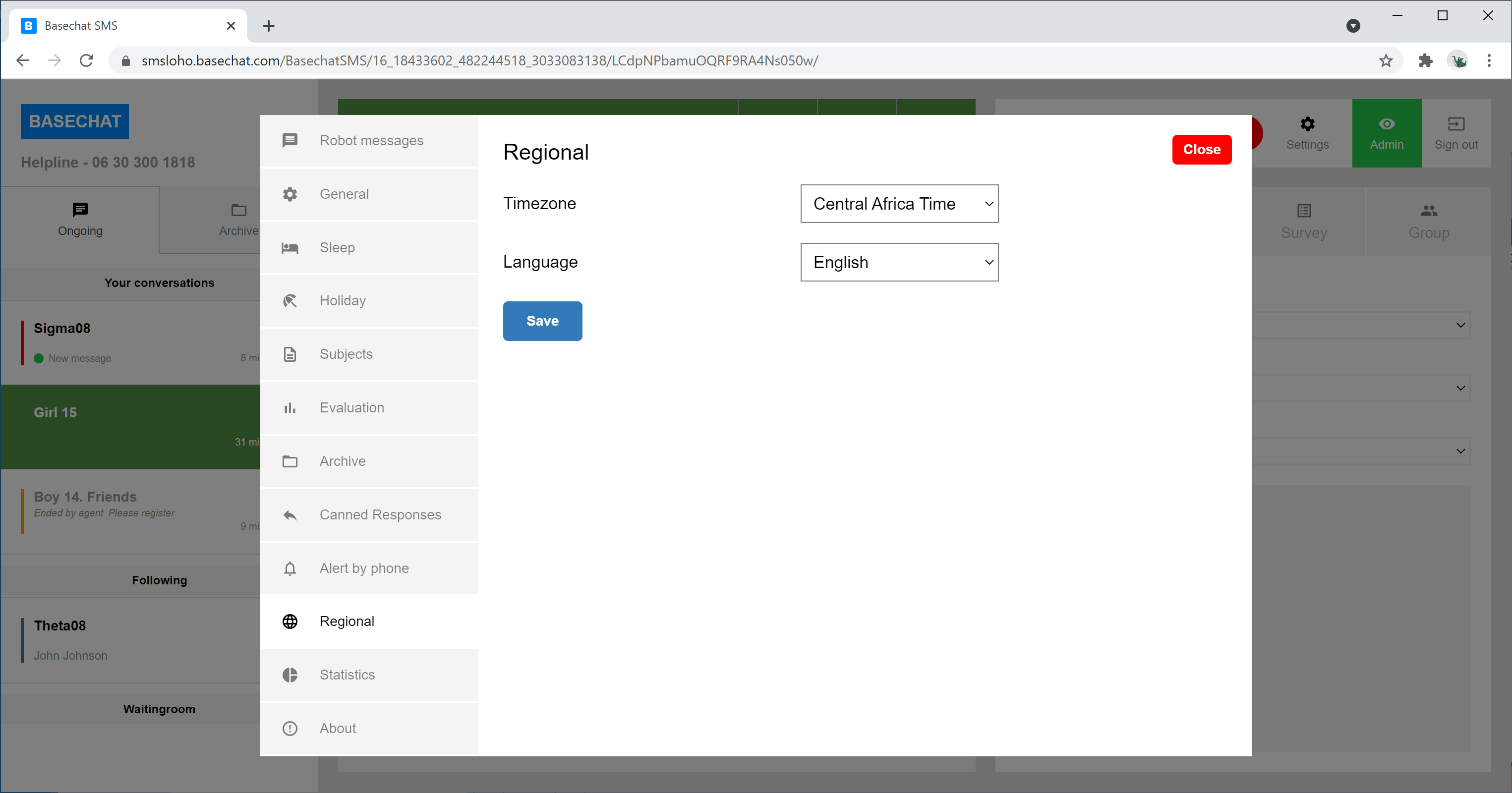
Basechat can be made available in your language. Please click to visit this page in: Spanish, French, German, Greek, Arabic or Hebrew
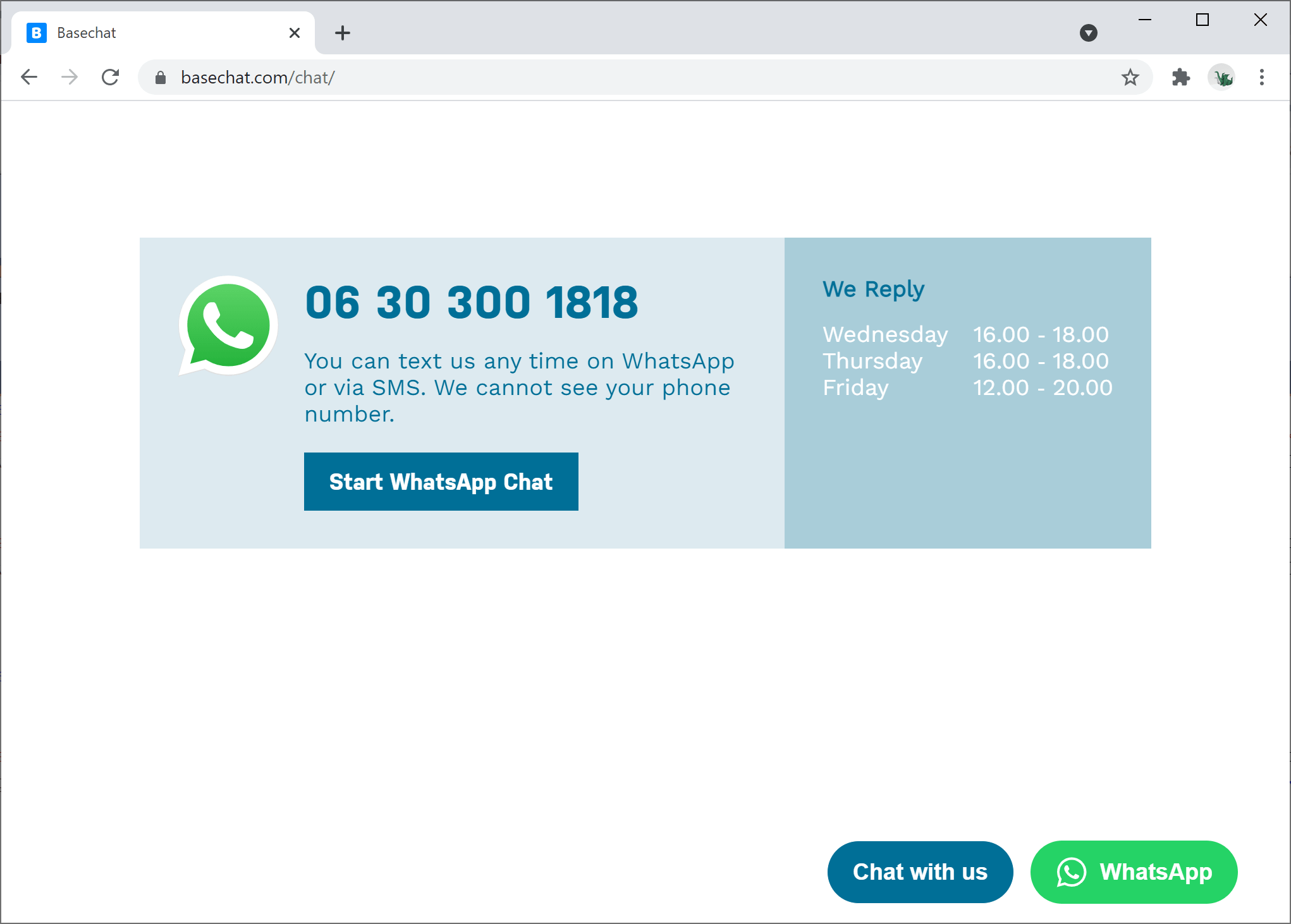
WhatsApp entry on website.
Thanks for visiting!
Please contact us for more information. Or read more on basechat.com